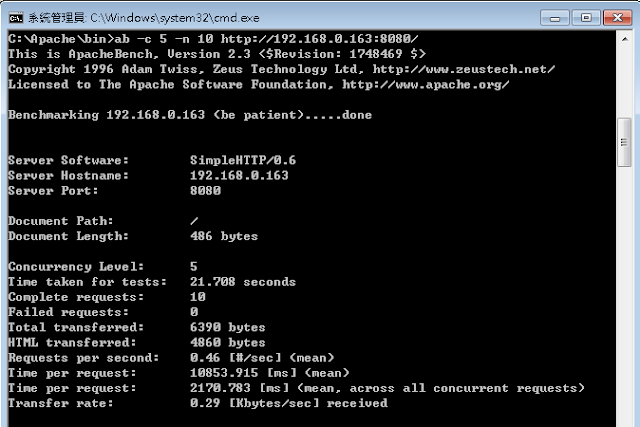https://www.lazybrowndog.net/freedos/virtualbox/
上面是教導如何在 DOS 使用網路並存取網路磁碟機的方法
經實測 DOS <-> Windows 7 確定是可以互通的
另外如果是想自己寫程式發送 TCP or UDP 封包
可以考慮 http://www.brutman.com/mTCP/ 提供的
mTCP-src_2013-05-23.zip
並參考 \APPS\HTGET 這支範例
編譯方式也很簡單
1. 開啟 Open Watcom Build Environment cmd windows
2. cd \APPS\HTGET
3. wmake -f MAKEFILE
據實測結果,在另一台電腦用 Go 寫的 TCPServer 確定可以收到封包
不過常常送了幾次後,DOS 端的 socket 就會關閉
目前還沒有時間研究這個,等以後再來查看
TCPServer - Golang
package main
import "net"
import "fmt"
func main() {
port := 8080
fmt.Printf("Launching TCP server port %d\n", port)
ln, err := net.Listen("tcp", fmt.Sprintf(":%d", port))
if err != nil {
fmt.Println(err)
return
}
for {
conn, err := ln.Accept()
if err != nil {
fmt.Println(err)
continue
}
go handleRequest(conn)
}
}
func handleRequest(conn net.Conn) {
defer conn.Close()
remoteIP := conn.RemoteAddr().String()
buf := make([]byte, 1024)
fmt.Println("--------------------")
fmt.Println(remoteIP)
for {
reqLen, err := conn.Read(buf)
if err != nil {
//fmt.Println(err)
break
}
if reqLen > 0 {
fmt.Printf("%s(%d)\n", string(buf[:reqLen]), reqLen)
}
}
conn.Close()
fmt.Println("socket closed")
}
TCPSend - DOS (僅列出修改部份,其他都是原本的)
int sendTCP(char *msg, int len)
{
int sendLen = 0;
int rc;
while (sendLen < len)
{
rc = sock->send( (uint8_t *)(msg+sendLen), len-sendLen);
PACKET_PROCESS_SINGLE;
Arp::driveArp( );
Tcp::drivePackets( );
if (rc > 0) {
sendLen += rc;
}
else if ( rc == 0 ) {
// Out of send buffers maybe? Loop around to process packets
printf("sock->send error ?\n");
return -1;
}
else {
return -1;
}
}
return 0;
}
int main( int argc, char *argv[] ) {
// Initialize TCP/IP
if ( Utils::parseEnv( ) != 0 ) {
exit(1);
}
if ( Utils::initStack( 1, TCP_SOCKET_RING_SIZE ) ) {
fprintf( stderr, "\nFailed to initialize TCP/IP - exiting\n" );
exit(1);
}
// From this point forward you have to call the shutdown( ) routine to
// exit because we have the timer interrupt hooked.
// Start
Utils::Debugging |= 0xff;
ServerPort = 8080;
strcpy(Hostname, "192.168.11.9");
fprintf( stderr, "Server: %s:%u\n", Hostname, ServerPort);
if ( resolve(Hostname, HostAddr) ) shutdown( 1 );
if ( connectSocket( ) ) shutdown( 1 );
// send
int rc;
char data[64];
int sent_bytes;
int sendstrlen;
printf("input message to send or 'q' to exit \n\n");
while (1)
{
memset(data, 0x00, sizeof(data));
fgets(data, sizeof(data) - 1, stdin);
if (data[0] == 'q')
{
printf("ready to exit connection\n");
break;
}
sendstrlen = strlen(data);
if (sendstrlen > 0 && sendstrlen < 64)
{
rc = sendTCP(data, sendstrlen);
printf("rc = %d \n", rc);
}
}
shutdown( rc );
}